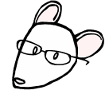
什么是 EditorConfig?
在团队开发中,统一的代码格式是必要的。但是不同开发人员的代码风格不同,代码编辑工具的默认格式也不相同,这样就造成代码的differ。而 editorConfig 可以帮助开发人员在不同的编辑器和IDE中定义和维护一致的编码风格
- 使用 EditorConfig 的项目包括一个用于定义代码格式的
.editorconfig文件 - 和 一个可选的 EditorConfig 插件集合,这些 EditorConfig 插件使编辑器可以读取
.editorconfig文件,并使代码遵循文件中定义的格式。
概述
.editorconfig 文件用来定义项目的编码规范,编辑器的行为会与 .editorconfig 文件中定义的一致,并且其 优先级比编辑器自身的设置要高 ,这在多人合作开发项目时十分有用而且必要。
有些编辑器默认支持 editorConfig,如webstorm;而有些编辑器则需要安装editorConfig插件,如 ATOM、Sublime、VS Code 等。
当打开一个文件时,EditorConfig 插件会在打开文件的目录和其每一级父目录查找 .editorconfig 文件,直到有一个配置文件 root=true 。
EditorConfig 的配置文件是从上往下读取的并且最近的 EditorConfig 配置文件会被最先读取,匹配 EditorConfig 配置文件中的配置项会按照读取顺序被应用, 所以最近的配置文件中的配置项拥有优先权。
如果 .editorconfig 文件没有进行某些配置,则使用编辑器默认的设置。
文件语法
editorConfig配置文件需要是UTF-8字符集编码的, 以回车换行或换行作为一行的分隔符
斜线(/)被用作为一个路径分隔符,井号(#)或分号(;)被用作于单行注释.。
通配符:
* 匹配除/之外的任意字符串
** 匹配任意字符串
? 匹配任意单个字符
[name] 匹配name中的任意一个单一字符
[!name] 匹配不存在name中的任意一个单一字符
{s1,s2,s3} 匹配给定的字符串中的任意一个(用逗号分隔)
{num1..num2} 匹配num1到num2之间的任意一个整数, 这里的num1和num2可以为正整数也可以为负整数
属性:
所有的属性和值都是忽略大小写的. 解析时它们都是小写的
indent_style 设置缩进风格(tab是硬缩进,space为软缩进)
indent_size 用一个整数定义的列数来设置缩进的宽度,如果indent_style为tab,则此属性默认为tab_width
tab_width 用一个整数来设置tab缩进的列数。默认是indent_size
end_of_line 设置换行符,值为lf、cr和crlf
charset 设置编码,值为latin1、utf-8、utf-8-bom、utf-16be和utf-16le,不建议使用utf-8-bom
trim_trailing_whitespace 设为true表示会去除换行行首的任意空白字符。
insert_final_newline 设为true表示使文件以一个空白行结尾
root 表示是最顶层的配置文件,发现设为true时,才会停止查找.editorconfig文件
示例
|
|
控制指定文件类型的缩进大小:
|
|
比如:对于.json .yml 文件,使用空格替代tab,并且一个tab会被替换为2个空格。
始终在文件末尾插入一个新行:
|
|
对于所有的文件
- 每一行的尾部自动调整为
lf - 文件的末尾添加一个空行
vscode中使用editorconfig
vscode 中 editorconfig 插件 支持的属性有:
indent_styleindent_sizetab_widthend_of_line(on save)insert_final_newline(on save)trim_trailing_whitespace(on save)- charset (正在实现当中)
注意:有些设置只能在文件保存时应用,如上所示。
创建一个新的 .editorconfig 文件,方法是右键单击所需文件夹并选择 Generate .editorconfig 。
注意事项
EditorConfig 和 Prettier 一样,都是用来配置格式化你的代码的。
如果你同时使用了 linter (代码校验工具),则确保 linter 中的对应配置与 EditorConfig 和 Prettier 中的配置相符 ,否则会出现你格式化代码以后,却不能通过你的代码校验工具的检验。
请注意在 vscode 中 Prettier 读取其配置的优先级为:
- Prettier configuration file (Prettier 自己的配置文件)
- .editorconfig (EditorConfig配置文件)
- Visual Studio Code Settings (编辑器或IDE的配置)
