使用 Gitg 查看
Gitg 查看 log 很不错(跨平台Linux中可用)。
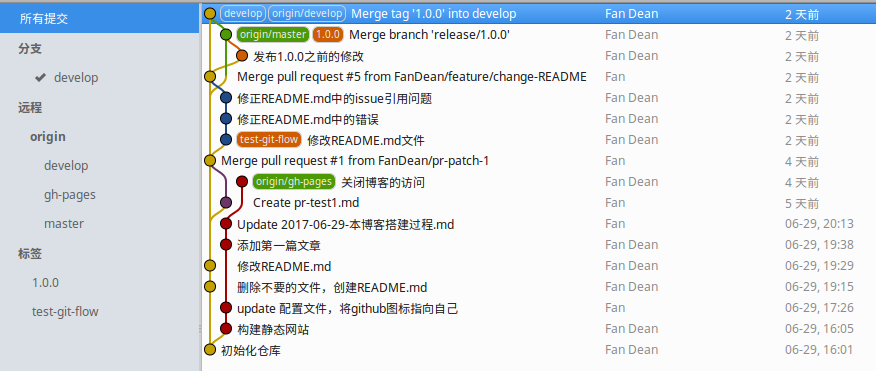
可以查看所有提交、本地分支、远程分支、标签。
看 git 的 log 要根据颜色来区分;由于布局显示的原因分叉的地方不一定非要是在图形中的某个节点上。 根据以上提示对于新手来说仔细观看几个log就明白了。
使用命令 + 别名
以下使用的基本都是 Bash shell
|
|
添加别名的方法:
在 ~/.gitconfig文件中添加
[ailas]
lg0 = log --graph --full-history --all --color --pretty=tformat:"%x1b[31m%h%x09%x1b[32m%d%x1b[0m%x20%s%x20%x1b[33m(%an)%x1b[0m"
[ailas]
lg = !"git lg1"
lg1 = !"git lg1-specific --all"
lg2 = !"git lg2-specific --all"
lg3 = !"git lg3-specific --all"
lg1-specific = log --graph --abbrev-commit --decorate --format=format:'%C(bold blue)%h%C(reset) - %C(bold green)(%ar)%C(reset) %C(white)%s%C(reset) %C(dim white)- %an%C(reset)%C(auto)%d%C(reset)'
lg2-specific = log --graph --abbrev-commit --decorate --format=format:'%C(bold blue)%h%C(reset) - %C(bold cyan)%aD%C(reset) %C(bold green)(%ar)%C(reset)%C(auto)%d%C(reset)%n'' %C(white)%s%C(reset) %C(dim white)- %an%C(reset)'
lg3-specific = log --graph --abbrev-commit --decorate --format=format:'%C(bold blue)%h%C(reset) - %C(bold cyan)%aD%C(reset) %C(bold green)(%ar)%C(reset) %C(bold cyan)(committed: %cD)%C(reset) %C(auto)%d%C(reset)%n'' %C(white)%s%C(reset)%n'' %C(dim white)- %an <%ae> %C(reset) %C(dim white)(committer: %cn <%ce>)%C(reset)'
推荐的两个别名
[Alias]
lg = log --graph --pretty=format:'%Cred%h%Creset %ad %s %C(yellow)%d%Creset %C(bold blue)<%an>%Creset' --date=short
hist = log --graph --full-history --all --pretty=format:'%Cred%h%Creset %ad %s %C(yellow)%d%Creset %C(bold blue)<%an>%Creset' --date=short
- git lg will see the current(当前) branch history
- git hist will see the whole(整个) branch history
